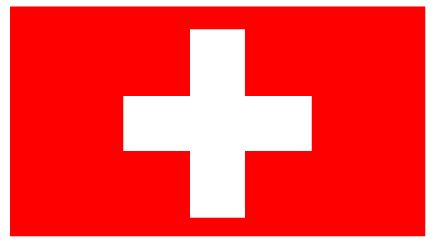In our experience, professional terminology is what scares the most new comers in marketing. That's why we decided to write a section of articles that will clarify for you the e-mail marketing jargon. We start today with the statistics. Once sent, your newsletters become even more valuable because they allow you to have a feedback from your customers. This is why it is very important to be able to read and understand them : this will help you to adapt your content to your customer’s needs and expectations.
Send rate
As the name suggests, the send rate shows you the percentage of messages that have successfully left the sending server. Generally it varies between 95% and 100%.
Deliverability rate
It shows you the percentage of emails that have actually reached the receiving server. Normally your deliverability rate should be quite high: if it is not the case we advise you to review and edit your contact list.
Open rate
It shows you the number of customers who have not only received your email but have also opened it at least once.
Click-through rate (CTR)
This is the percentage of people who were curious and clicked at least once on a link in your newsletter. This information is very important because it allows you to evaluate the quality of your content. It also helps you to segment better your mailing list. Once you define precisely your target groups, you’ll be able to adapt your content to different publics an to obtain better results.
Bounce rate
It refers to the proportion of e-mails for which you receive an error message warning you that your e-mail did not reach its recipient. We differentiate two types of bounce rates: those that are final (also called hard bounce) and those that are temporary (soft bounce). The reasons for the appearance of hard bounces may be different: invalid domain, non-existent server, etc. If their rate starts to increase significantly we advise you to set up a subscription for your newsletter in two steps: in this way subscribers who want to receive your news will have to confirm it by clicking on a link that will be sent to them by e-mail. Soft bounces often happen when an inbox is full or when we receive an out-of-office message for example.
Unsubscription rate
It indicates the number of customers who have decided to unsubscribe from your newsletters. When their percentage increases it is probably because there is a problem with your communication strategy: you send your e-mails too often or the content you propose is irrelevant or uninteresting for your customers. If you have trouble identifying the problem we advise you to set up a short survey in order to ask users why do they want to unsubscribe. Do not try to remove the unsubscribe link from your newsletters: this will not only annoy your customers but it is also illegal in many countries.
SPAM rate
As its name suggests, this the rate of subscribers who clicked on the Report As SPAM button. If your contact list is created correctly and you do not send a huge amount of emails, this rate should remain below 0.05%.